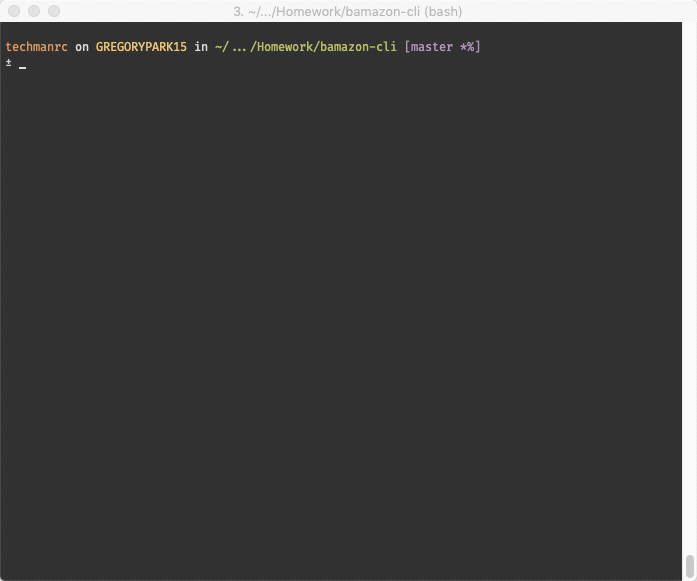bamazon-cli
Bamazon
This activity is about creating storefront with node.js and MySQL.
There are three applications in this exercise:
- bamazonCustomer.js: The interface for a customer to purchase products.
- bamazonManager.js: The interface for the store managers to view products, manage inventory levels, and to add new products.
- bamazonSupervisor.js: An interface for managing the available product departments and for reviewing Product Sales by Department.
Prepare the Applications
To use the applications:
- Clone the repository to your computer.
- Once cloned, change into the directory with the cloned files.
- At the command prompt type
yarnand press - While in the root folder of the project, create a file called
.env. - Within the
.envfile, create the following entries:
DB_USER=<mysql_db_user>
DB_PASSWORD=<mysql_db_user_password>
There should be no spaces around the equal sign, and the values should not be surrounded by quotes.
- Save the file once you have updated the credentials.
- Edit the
bamazon.sqlfile. - Un-comment lines 1 through 4.
- Supply the password on line 2 between the single quotes.
- On the command line execute the following:
mysql -u root < bamazon.sql
mysql -u root < bamazon_supervisor.sql
bamazonCustomer.js
When the bamazonCustomer.js application is launched, a list of the currently available products are displayed. The customer is then asked to choose an item for purchase, by entering the Id of the item. If they have selected a valid Id, then they are asked to enter how many of the selected product they would like to purchase. If the item Id and the quantity to purchase are valid, the sale is completed and the customer is shown the total price for their purchase. They are then asked if they’d like to make another purchase or exit.
Demonstration
The images below demonstrate each of the functions required by the exercise.
Quit during the purchase process
These demonstrations shows the ability to quit from the purchasing screens
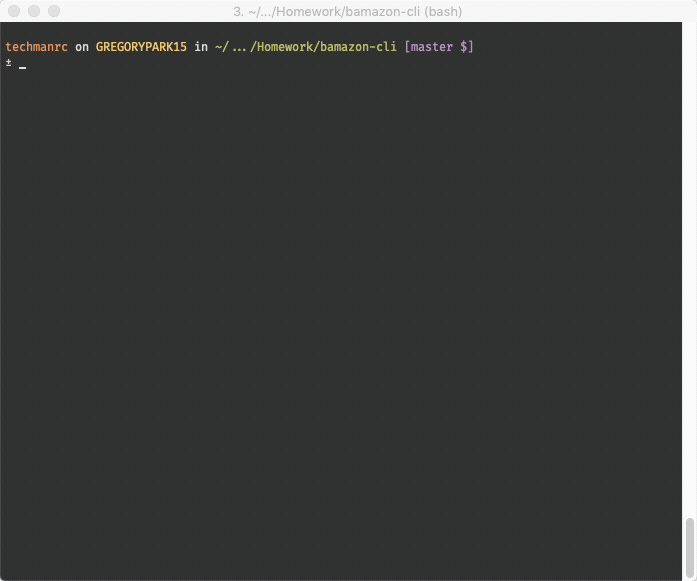
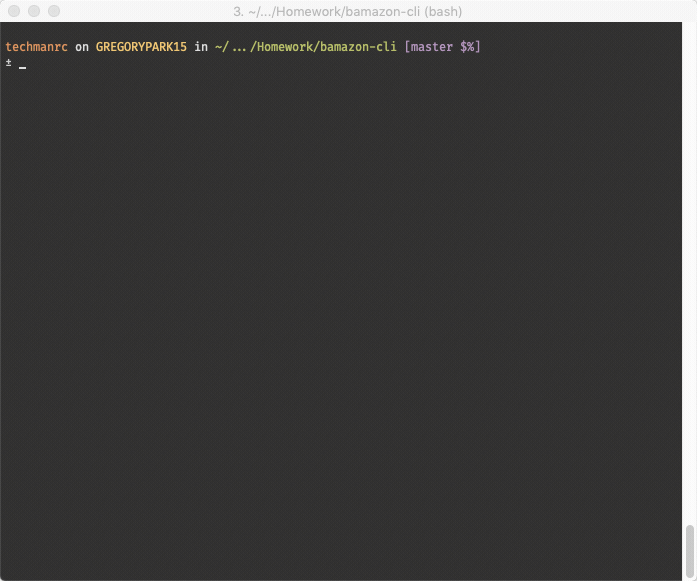
Product Id and Quantity Validation
This demonstration shows input validation for the product Id. This is when the customer enters an Id for something that is not in the list displayed.
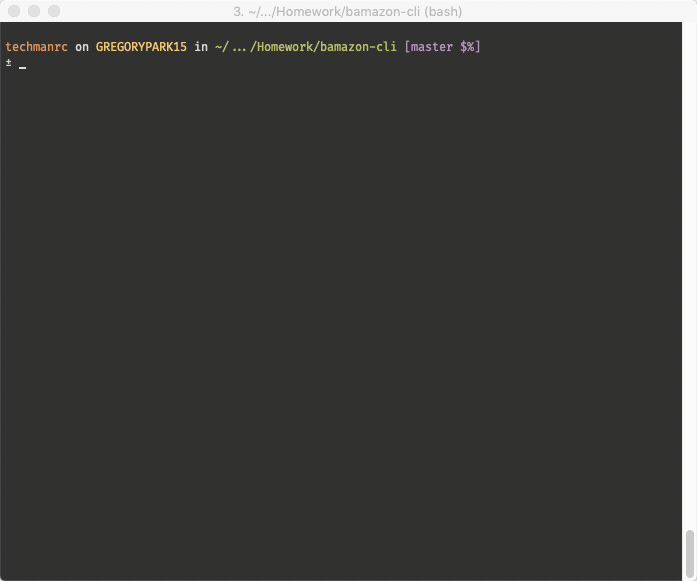
This demonstration shows input validation for the stock amount. Primarily for those cases where the customer attempts to purchase more than are available in stock.
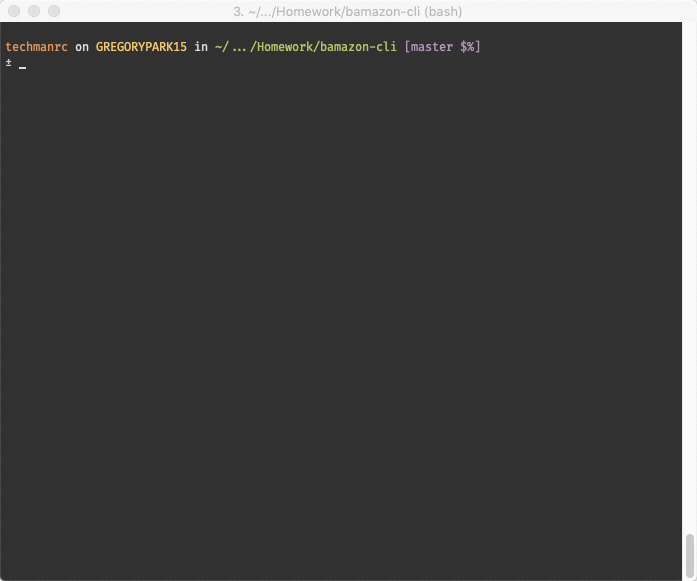
Successful Purchase
This demonstrates a successful purchase, including the display of the final purchase price.
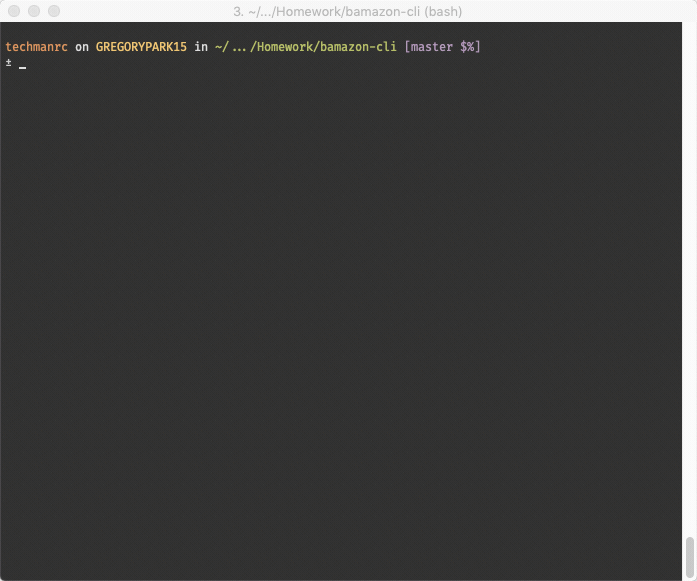
bamazonManager.js
The bamazonManager.js application presents the manager with a menu of options for managing store inventory.
-
View Products for Sale lists all of the items in the store:
- The item Id
- The product name
- The department name
- The amount in stock
- The unit price
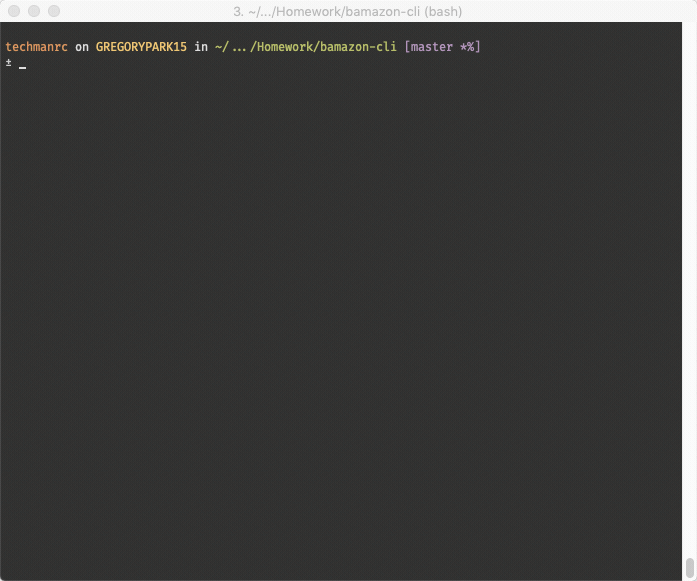
-
View Low Inventory lists all items that have a stock quantity less than 5.
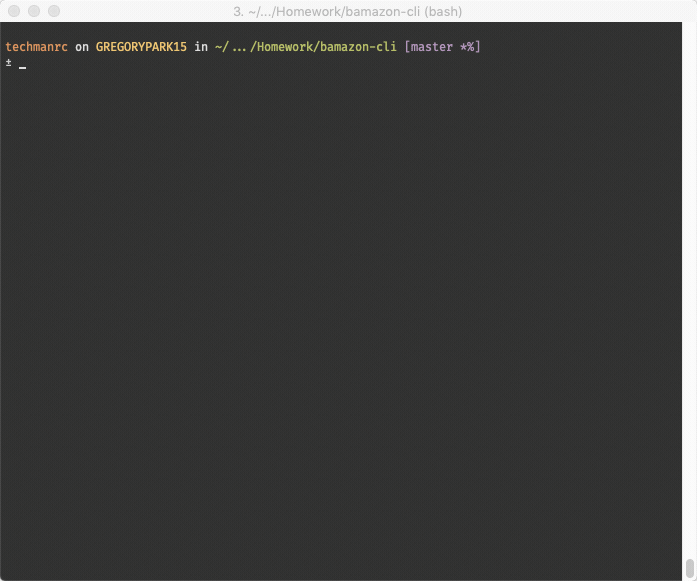
-
Manage Stock Levels allows the manager to update the amount of available stock for any item in the store.
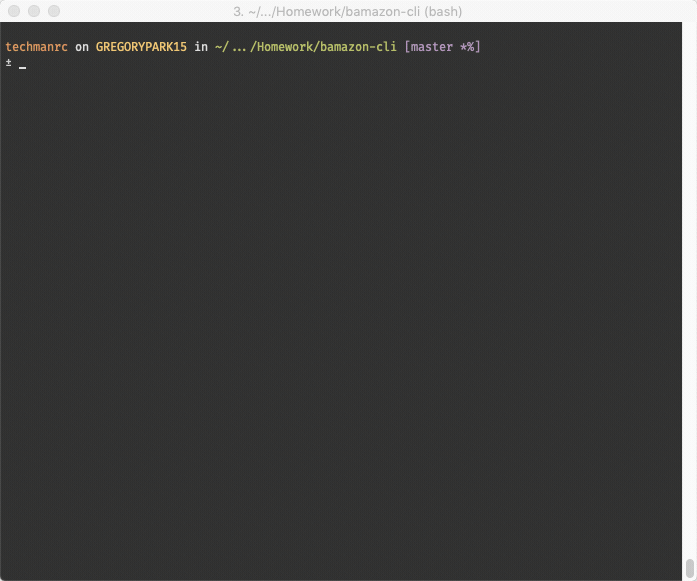
-
Add New Product allows the manager to add a new product to the store.
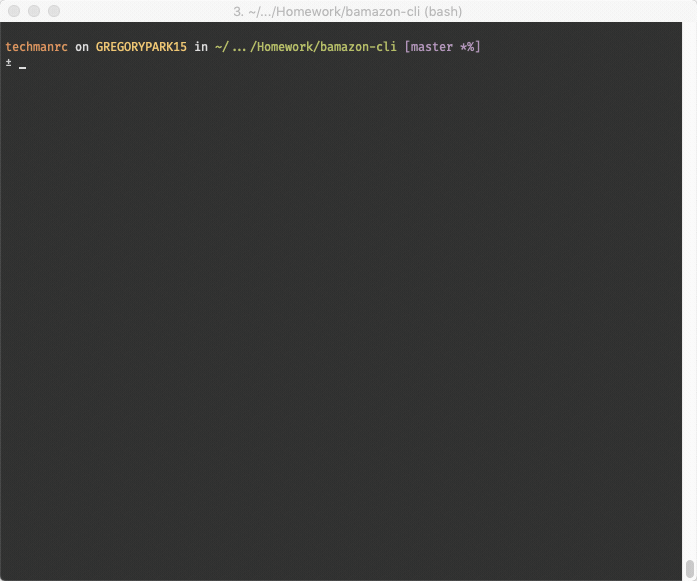
bamazonSupervisor.js
The bamazonSupervisor.js application presents the supervisor with a menu of options:
-
View Product Sales by Department displays the Sales by department joining information from the
productsanddepartmentstables and adding a calculated column in the query result.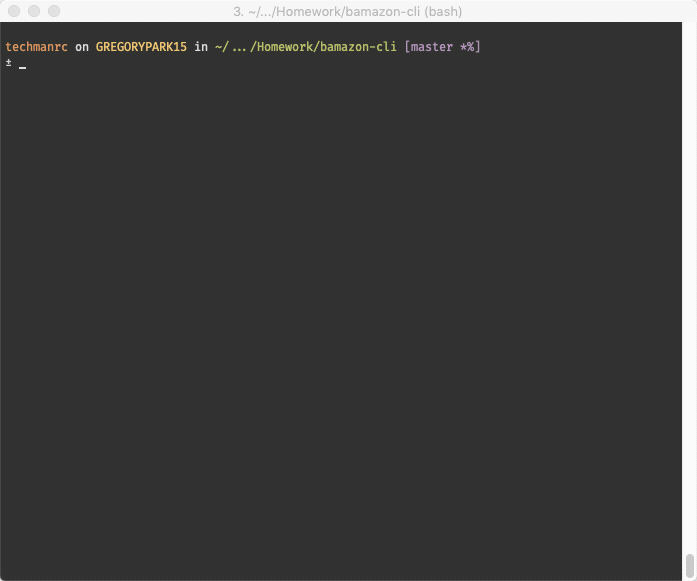
-
Create New Department allows the supervisor to add another department (product category) for new products.